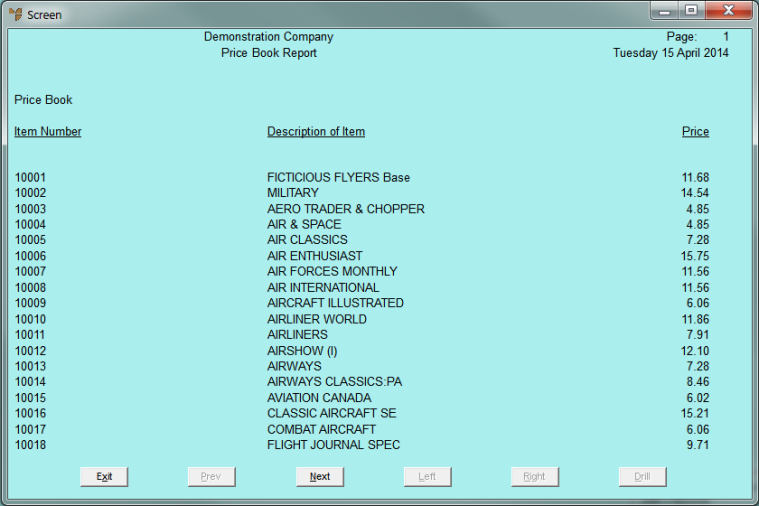Reference
For more details on these options, refer to "Selecting the Output for Inquiries and Reports".
The Price Book Report lists the prices of all of your inventory items.
Micronet displays the Select Output Device screen.
|
|
|
Reference For more details on these options, refer to "Selecting the Output for Inquiries and Reports". |
Micronet prints or displays the Price Book Report.